Quick Facts
- More than three-quarters of organizations surveyed by McKinsey already use AI in at least one function [1].
- AI usage jumped from 55% to 78% in a year, according to the 2024 Stanford Human-Centered Artificial Intelligence (HAI) report [2].
- $2.6 – $4.4 trillion in value could be delivered annually across 63 use cases [3].
- 75% of generative AI impact comes from customer operations, marketing and sales, software engineering, and R&D [4].
- 20 – 30% gains in productivity and revenue come when AI is intrinsic to strategy [5].
- $109 billion in U.S. private AI investment in 2024, with $33.9 billion for generative AI alone [2].
- 80% of finance transactions and 58% of marketing tasks can be automated [6].
- 82% of sales team time shifts to relationships when automation runs logistics [7].
- $19,000 per employee can be unlocked when AI saves five hours per week [8].
Introduction
Artificial intelligence (AI) is no longer a futuristic vision whispered about in R&D labs. It is a living, breathing part of how businesses operate today. From solo entrepreneurs and new graduates to founders, agency owners and corporate executives, leaders are using AI to automate work, augment human creativity and unlock new opportunities. The tectonic shift has been so rapid that more than three-quarters of organizations surveyed by McKinsey already use AI in at least one function [1]. In 2024 the Stanford Human-Centered Artificial Intelligence (HAI) report found that AI usage jumped from 55% of organizations to 78% in just one year [2]. AI automation is no longer optional for competitive businesses in the United Arab Emirates or the United States; it is a core strategy.
This article is written for business owners, founders, startups, agencies and corporate professionals who want to harness AI to automate repetitive tasks, amplify output and capture low-hanging fruit opportunities. Whether you are a seasoned executive at a global corporation or a new graduate launching a side hustle in Dubai, the goals are the same: find scalable ways to reduce manual drudgery, free up time for high-value work and deliver extraordinary experiences for customers. By combining research-backed insights, case studies, step-by-step workflows and first-hand lessons from building hundreds of automations, this guide shows you how to think like a founder and apply AI across the business stack.
Why AI Automation Matters
The ROI Potential of Automating Work
Investing in AI automation isn’t about chasing a tech fad; it’s about unlocking measurable returns. McKinsey’s 2025 report estimates that generative AI could deliver $2.6 – $4.4 trillion in annual value across 63 use cases [3]. Three quarters of that impact comes from customer operations, marketing and sales, software engineering and R&D [4]–functions where knowledge work and communications dominate. PwC’s 2024 pulse survey found that organizations making AI intrinsic to their strategy see 20 – 30% gains in productivity and revenue [5]. Stanford’s AI Index reports that U.S. private investment in AI hit $109 billion in 2024 and that generative AI alone attracted $33.9 billion [2]. These figures show that the world’s largest businesses aren’t experimenting with AI because it’s cool; they are deploying it because the economic upside is enormous.
Automation also frees human talent to focus on strategy, creativity and relationships. According to Vena Solutions, 80% of finance transactions and 58% of marketing tasks–like sending emails or scheduling social posts–can be automated [6]. Sales teams using automation spend 82% of their time building relationships instead of managing logistics [7]. In the Thomson Reuters “Future of Professionals” report, employees expect AI to save five hours per week, unlocking approximately $19,000 of value per person each year [8]. Freed from manual tasks, staff can deliver more personalized service, brainstorm creative campaigns or explore new markets.
Low-Cost Automation as an Engine for Growth
Think of AI as a tireless team of digital employees who operate 24/7, never sleep and never complain. They collect leads while you sleep, transcribe meetings while you talk and create social posts while you strategize. For a bootstrapped founder or lean agency, these “digital workers” give you scale without overhead. A global study by Snowflake’s Enterprise Strategy Group found that nearly three out of five organizations are already using generative AI, and 92% of early adopters say their initiatives have paid for themselves, generating an average 41% return on investment (ROI) [9]. Google Cloud’s 2025 ROI study discovered that 74% of executives report achieving ROI within the first year of deploying generative AI, and 56% say it has already led to business growth [10]. Early adopters investing at least half of their AI budget in agentic AI (autonomous software agents) are even more successful: 88% of these leaders report ROI [11]. These statistics demonstrate that automation pays off quickly when applied thoughtfully.
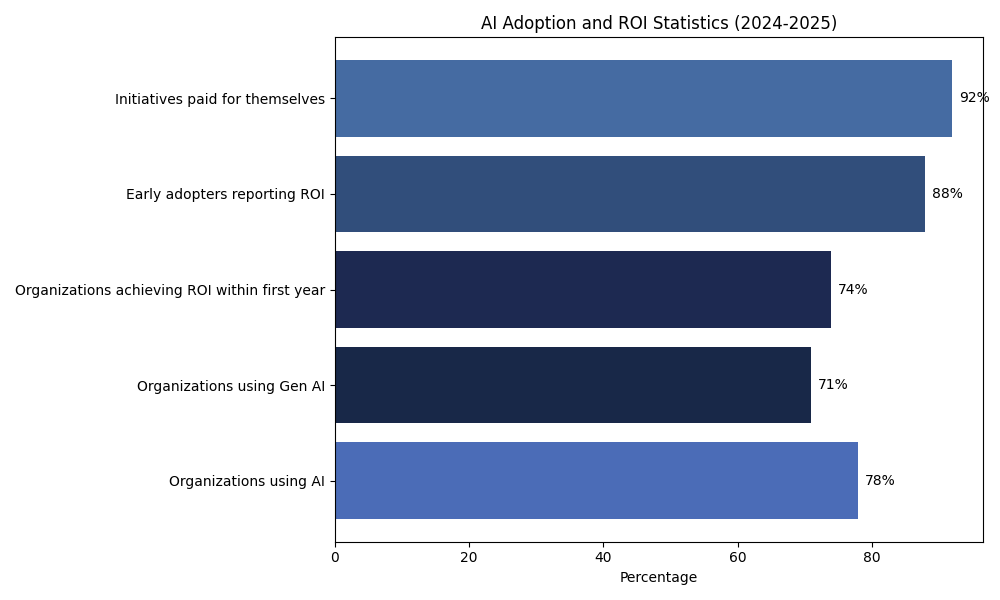
In the graph above, AI adoption and ROI data highlight the accelerating shift from experimentation to mainstream deployment. A clear majority of organizations already use AI (78%) [12], while 71% leverage generative AI specifically [13]. Notably, 74% report achieving ROI within the first year, 88% of early adopters see positive returns, and 92% say their initiatives paid for themselves [10] [11]. These numbers underscore why founders and executives should prioritize automation now.
The AI Adoption and ROI Landscape
A Tidal Wave of Adoption
The AI wave has accelerated dramatically in recent years. In McKinsey’s 2025 global survey, more than three-quarters of companies said they use AI in at least one business function [1]. Stanford’s AI Index shows that 78% of organizations used AI in 2024 [2], a leap from 55% the year before. The Netguru 2025 trends report cites that 71% of organizations regularly use generative AI [13], and these organizations report an average 3.7× ROI for each dollar invested [13]. These adoption rates mirror the rapid mainstreaming of electricity or cloud computing during their early years–first adopted by pioneers, then adopted by everyone as the benefits become undeniable.
However, adoption does not guarantee success. The MLQ 2025 “GenAI Divide” report warns that 95% of organizations generate little or no return on generative AI investments [14]. Only 5% of companies move beyond pilot projects to achieve significant value [14]. Many businesses experiment with chatbots or simple scripts but fail to integrate AI into core workflows; they treat AI like a gadget rather than a business engine. The report emphasizes that successful AI deployments focus on process-specific customization, measure outcomes and integrate with existing systems [15]. This divide between casual adoption and strategic integration is essential. As we explore in this guide, businesses must design workflows intentionally, choose the right tools and measure results.
Early Adopters Are Pulling Ahead
Google Cloud’s 2025 study of 3,466 executives across 24 countries paints a clear picture: agentic AI early adopters are pulling ahead. These organizations dedicate at least 50% of their AI budgets to agents and embed them deeply in operations. 88% of early adopters report ROI on generative AI use cases compared with 74% across all companies [11]. They are also more likely to see ROI in specific functions–customer service (43% vs. 36% average), marketing (41% vs. 33%), security operations (40% vs. 30%) and software development (37% vs. 27%) [10]. These organizations aren’t just automating tasks; they are redesigning core business processes and providing a roadmap for others [16]. They also report faster time-to-production: 51% of companies now take an idea to production within three to six months [17]. This speed is essential because platforms evolve quickly; delaying integration means missing competitive advantages.
ROI Drivers and Challenges
Productivity gains are the largest driver of value from generative AI. Google Cloud’s study found that 70% of executives cite productivity improvements, 63% mention enhanced customer experience and 56% report business growth [18]. These benefits come from automating repetitive tasks, accelerating research and enabling hyper-personalized interactions. However, new challenges accompany adoption: 37% of executives list data privacy and security as a top concern, and the difficulty of integrating AI with legacy systems is another major hurdle [10]. Employees are also apprehensive; McKinsey notes that 41% fear AI may replace 30% of their job [20]. Leaders must therefore invest in change management, governance and employee upskilling to realize the full ROI.
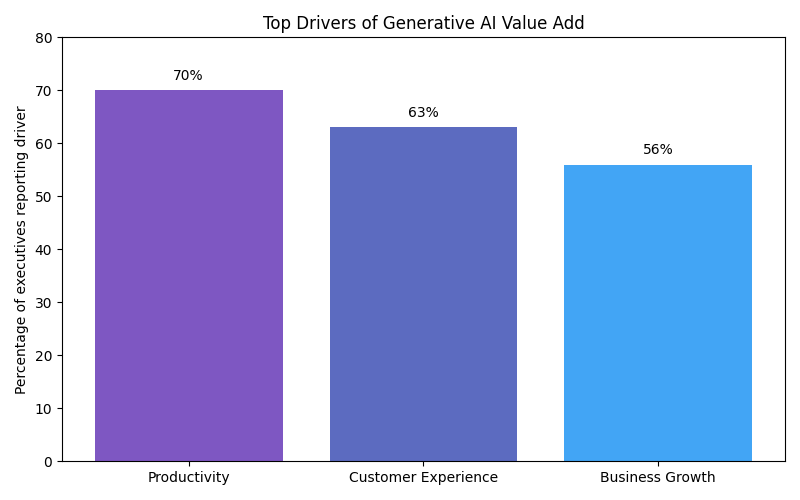
The second chart illustrates why organizations adopt generative AI: productivity, customer experience and business growth dominate. Understanding these drivers helps business leaders prioritize which workflows to automate first–tasks that directly affect efficiency, customer satisfaction and revenue should top the list.
High-Impact AI Tools and Platforms
Numerous AI tools exist, but not all are created equal. For ROI-driven automation, think in categories rather than individual software. Choosing a tool should align with your workflow needs, data privacy requirements, team capabilities and budget. Below is a curated list of categories and platforms–both popular and lesser-known–that have delivered outsized value in real projects. Each tool exemplifies the type of automation a business can implement; mention here does not constitute endorsement but serves as a starting point for exploration.
Lead Generation & Data Enrichment
PhantomBuster – this “digital phantoms” platform scrapes data from websites and social networks and can automate actions like sending connection requests. You can use it to extract LinkedIn profiles that match specific criteria, join groups, follow targeted accounts or retrieve contact details. When paired with a proxy service and a rotating schedule, PhantomBuster becomes a sustainable lead engine.
Snov.io – beyond being an email finder, Snov.io offers a CRM, drip campaigns and email verifiers. After scraping leads with PhantomBuster, feed them into Snov.io to verify emails, deduplicate contacts and trigger personalized outreach. Its API allows integration with other systems.
Clay – a modern go-to-market tool that combines data enrichment with automation. Clay can fetch company details, technographics and contact information, then trigger sequences like emailing prospects, posting to Slack or updating your CRM. Many businesses value Clay for its built-in formulas and the ability to write custom code blocks.
Apollo, Seamless.ai & Hunter – other lead databases that integrate with CRMs. They often come with email sequence automation and data enrichment features.
Census & Hightouch – reverse ETL tools that sync data from your data warehouse (Snowflake, BigQuery) into downstream tools such as Salesforce, HubSpot or Marketo, ensuring enriched leads remain up-to-date across platforms.
Email & Outreach Automation
ChatGPT & OpenAI API – the generative engine powering many automation workflows. Use it to draft personalized emails, generate subject lines or summarize lead profiles. Tools like ChatGPT Voice even allow practicing sales pitches aloud–authors Zoya Garg and Randy Charach used it to refine book proposals [21]. When connecting ChatGPT to a CRM, you can auto-generate follow-up sequences based on user behavior.
Jasper AI – known for marketing copy, Jasper also offers templates for cold outreach, product descriptions and social media posts. A Forbes case study shows how Jasper, together with SurferSEO and AdCreative.ai, helped an author test different ad copy on LinkedIn and Facebook [22].
Mailshake, Lemlist & Instantly – specialized email outreach platforms that support A/B testing, automated follow-ups and deliverability monitoring. Pair them with email warm-up tools (Warmup Inbox, Mailreach) to protect domain reputation.
Rox, Mutiny & Replo – AI revenue agents like Rox can generate personalized landing pages tied to CRM data, while Mutiny and Replo let you build web pages that adjust based on visitor attributes. These tools connect outreach to conversion by tailoring the landing experience.
ElevenLabs & HeyGen – AI voice and video generators that let you transform written outreach into voice-narrated messages or multilingual videos. With HeyGen’s dubbing features, you can localize product demos into 20 languages.
Social Media & Content Automation
Ocoya – an end-to-end social media management platform that uses AI to generate captions, hashtags and post variations. In Forbes’ example, authors used Ocoya to create variations of social posts so promotions didn’t feel repetitive [22]. The platform integrates scheduling and analytics across multiple networks.
ManyChat – widely used for automating two-way conversations on Instagram, WhatsApp, TikTok and Messenger. Build flows that qualify leads, answer FAQs or guide prospects toward purchase. For e-commerce brands, connecting ManyChat with Shopify can trigger abandoned-cart reminders or product recommendations.
Notion AI, Typefully & Gamma – Notion AI assists with ideation, summarization and writing; Typefully helps draft and schedule Tweets or LinkedIn posts; Gamma converts outlines into polished presentations. Together these tools allow a founder to create a week’s worth of social posts and slideshows in an afternoon.
Front & Crisp – customer operations platforms that blend shared inboxes with chatbots. These systems centralize communication across email, chat and social channels while using AI to triage tickets and draft responses. Crisp’s free tier includes a chatbot and knowledge base; Front pairs AI drafting with human review to treat every customer like a VIP.
CRM, Customer Support & Operations
HubSpot, Salesforce & Pipedrive – industry-standard CRMs now embed AI recommendations, predictive scoring and conversation analysis. Integrating generative AI into CRMs enables automatic note-taking, next-best action suggestions and pipeline forecasting.
Rox.com & 11x.ai – AI agents that enrich leads, qualify prospects and schedule meetings. Rox’s revenue agent can generate personalized messages, qualify leads from LinkedIn and email, and update CRM records–acting like a digital sales rep. 11x.ai (an IBM partner) offers digital workforce agents for sales, marketing and customer success, connecting to Slack or email.
LorikeetCX & Ada CX – specialized customer service agents. Lorikeet resolves issues across chat, email and voice while updating orders, issuing refunds and scheduling appointments. Ada CX, used by airlines and banks, handles flight changes or account questions with human-like responses.
Serai, Serval & Delve – AI platforms for compliance and IT service desk automation. Delve automates SOC 2, HIPAA and GDPR compliance, ensuring that startups maintain security without expensive consultants. Serval’s unified help desk uses AI agents to handle common IT requests, manage access rights and update knowledge bases. These tools reduce the overhead of back-office operations.
Solve Intelligence & Crosby – legal domain agents that draft patent documents, contracts and NDAs. They incorporate case law citations and can generate office-action responses. Crosby positions itself as an AI-native legal service where agents prepare documents and human lawyers review tricky issues.
Workflow Orchestration & Integration
Zapier & Make (formerly Integromat) – drag-and-drop workflow builders that connect thousands of apps. Use Zapier to trigger actions when a new lead is captured, when a CRM record is updated or when a payment is received. Make’s advanced data manipulation functions allow you to filter, transform and route data. The user’s secret list also mentions the ability to plug in Lindy agents for tasks like outreach, reporting or even drafting legal documents.
n8n & Pipedream – open-source or serverless alternatives that let you build workflows locally or in the cloud. These tools are ideal for technical teams needing custom triggers or transformations.
Whalesync & Feathery – no-code tools for syncing data between SaaS apps and building internal dashboards. They ensure that information remains consistent across spreadsheets, CRMs and support tools.
Voice Agents & Meeting Automation
Vapi, Retell & Klara – voice platforms that deploy AI callers to qualify leads, set appointments, conduct surveys or handle customer service calls. These agents integrate with CRMs to update records and book calls on your calendar. Vapi even offers bilingual options, which is useful in the multilingual UAE market.
Fyxer, Otter.ai, HappyScribe, Plaud.ai & Read.ai – meeting note-taking and transcription services. Fyxer and HappyScribe convert conversations into text while summarizing action items. Plaud.ai offers a hardware pin that records in-person conversations and transcribes them later. Read.ai adds enterprise search on top of transcripts, making it easy to find content across meetings.
Cluely & Read AI – new entrants offering real-time meeting feedback and sentiment analysis. They alert presenters if participants seem disengaged or confused, enabling more interactive discussions.
Creative & Media Tools
AdCreative.ai & Arcads.ai – AI designers that create high-performing ads with video, images and AI actors. Test multiple variations quickly and deploy the winners on Instagram, TikTok or LinkedIn. In the Forbes case study, AdCreative.ai helped test different ad copy for book marketing [22].
Photoroom & Freepik – AI photo editors and asset libraries. Photoroom can remove backgrounds, generate product mockups and create 3D pack shots. Freepik adds design assets and vector graphics for marketing collateral.
Runway, Sora, Pika Labs & Opus.pro – generative video tools that turn text into cinematic short-form content. They help marketers produce dynamic reels or product demos without a production crew. Opus.pro’s AI reframe feature centers moving subjects, while Pika’s generative models can create entirely new scenes.
Descript & CapCut – audio and video editors powered by AI. Use Descript to remove filler words and generate voice-overs; CapCut (from ByteDance) offers one-click video enhancements and trending templates. When combined with Opus.pro’s clipping, you can transform long webinars into viral clips.
Research, Coding & Productivity
Replit, Cursor, Emergent & Lovable – coding assistants that generate boilerplate code, debug scripts and convert natural language requirements into working prototypes. Emergent’s tool can generate multiple variations of a function and compare performance.
Glean, search.ai & UseMotion – work AI platforms that unify search across your documents, Slack channels, emails and codebases. They employ agents to summarize news, monitor competitors and generate reports. UseMotion also schedules tasks automatically and updates calendars, functioning like an AI executive assistant.
Perspective – build interactive mobile funnels in five minutes. Use it to create lead generation quizzes or product recommendation flows that live on social platforms.
Flowcog & Quickbooks AI – run AI audits on your finances to surface tax write-offs that accountants miss. Flowcog plugs into your accounting system and uses AI to analyze transactions, categorize expenses and forecast cash flow.
This list is by no means exhaustive–new tools appear weekly. The key is to understand the categories and the problems they solve so you can plug the right tool into your workflow. The remainder of this guide shows you how to do that.
Building Your Own AI Workflows
Great automations don’t appear magically. They are designed, tested and iterated like assembly lines in manufacturing. Use this step-by-step framework to move from idea to production quickly.
1. Identify Low-Hanging Fruit
Start by mapping your business processes and listing tasks that are repetitive, time-consuming and low in creativity. Examples include scraping prospects from LinkedIn, sending follow-up emails, scheduling social posts, creating invoices, triaging support tickets or summarizing meetings. Look for tasks where the outcomes are fairly standardized–these are perfect candidates for automation. A good rule of thumb is that if a task consumes more than 30 minutes a day and follows a defined pattern, it’s ripe for automation. Use a spreadsheet or diagramming tool (Lucidchart, Whimsical) to visualize the steps and note what data is required.
2. Select the Right Tools and Integrations
Once you know the tasks, choose tools that integrate seamlessly. For example, if you need to scrape LinkedIn leads, select PhantomBuster. If you must verify emails, add Snov.io. To orchestrate the sequence, use Zapier or Make. When working with text, choose generative models like ChatGPT or Claude. The most robust workflows connect specialized tools via middleware (Zapier/Make) and store results in a centralized database like Airtable, Notion, Google Sheets or a CRM. Avoid building everything with one monolithic platform; mixing best-of-breed tools yields greater flexibility and redundancy.
3. Create the Workflow Blueprint
Document the sequence of actions. A typical outreach workflow might look like this:
- Extract leads from LinkedIn using PhantomBuster or Clay.
- Enrich data using Snov.io or Apollo to get email addresses and company details.
- Clean and deduplicate data in Airtable or Google Sheets; remove duplicates and validate email deliverability.
- Segment leads based on criteria (location, job title, industry) using formulas or Clay’s built-in logic.
- Draft personalized outreach using ChatGPT through the OpenAI API; insert variables like first name, company or common interests.
- Send emails via Lemlist or Mailshake, scheduling follow-ups at 2-day intervals until a response is received.
- Update the CRM (HubSpot, Salesforce, Pipedrive) with lead status using Zapier or n8n.
- Trigger next steps such as adding prospects to a retargeting audience, scheduling a call with Vapi or creating a personalized landing page with Mutiny.
By building the blueprint before coding, you can spot missing data, anticipate API limits and design fallback procedures.
4. Test on a Small Scale
Always test workflows on a small batch of data. Start with a subset of 10 leads to ensure that APIs return the expected output and that personalization variables work correctly. Monitor deliverability and open rates. Use logs or Slack notifications to confirm each step executed successfully. If you encounter errors–such as LinkedIn throttling, email bounces or missing fields–add error-handling paths. For example, if PhantomBuster fails due to a connection limit, schedule runs with longer delays or use a secondary account. If Snov.io cannot verify an email, remove the lead or flag for manual review. Every failure mode you plan for upfront saves hours once the workflow is live.
5. Automate and Schedule
Once testing succeeds, schedule the workflow. Most tools allow you to run daily or weekly campaigns. Use random delays to mimic human behavior when scraping or messaging to avoid triggering anti-bot detection. Keep a counter of daily actions to stay within platform limits. Many founders build redundancy by creating multiple accounts or rotating proxies, especially for LinkedIn or Instagram automation. Document these tactics so new team members understand the guardrails.
6. Monitor, Measure and Iterate
Automation is not “set it and forget it.” Collect data on key metrics like open rate, click-through rate, response rate, demo bookings, conversions and revenue. Compare automated flows to manual benchmarks to determine improvements. Use A/B testing to refine subject lines, message tone and call-to-action. Over time, integrate user feedback to enhance personalization. For example, if prospects mention they appreciate candid case studies, incorporate relevant success stories into your sequences. As McKinsey notes, companies that redesign workflows and track bottom-line impact are more likely to see value from AI.
Lessons from Building Hundreds of Workflows
Embrace Patience and Curiosity
When you automate at scale, things will break. APIs rate-limit you, websites change their layout, email providers adjust spam filters and AI models hallucinate. The secret isn’t to avoid failure; it’s to expect it and learn quickly. The most successful founders treat each workflow like an experiment. They write down hypotheses (“I believe personalized subject lines will double open rates”), test them, analyze results and iterate. This scientific mindset turns frustration into learning.
Understand Each Platform’s Quirks
Every platform has its own rules. LinkedIn, for example, restricts the number of connection requests and messages that can be sent per day. To avoid account suspensions, space out actions, randomize intervals and use multiple accounts if necessary. Instagram and WhatsApp have strict messaging limits to deter spam; ManyChat helps by using interactive menus and user-initiated conversations. Email platforms require proper domain warming and DKIM/SPF records; sending too many emails from a new domain triggers spam filters. Tools like Snov.io or Hunter verify emails, reducing bounce rates and protecting your reputation.
Integrate Human Oversight
Even the best AI can make mistakes–spelling names incorrectly, misunderstanding context or responding with off-brand messaging. Always include a human review step in critical workflows. For example, before sending an important contract, route the draft through a team member or a legal agent like Solve Intelligence for validation. When training a custom GPT on your FAQs, monitor initial responses to ensure they reflect your tone and values. High-stakes tasks (negotiations, legal documents, sensitive customer issues) should always involve humans. This human-in-the-loop approach builds trust with your audience and reduces liability.
Build for Resilience and Scale
Robust automations need redundancy. Use multiple scraping accounts, proxy rotation services and fallback email servers. Incorporate error-handling loops: if an API call fails, retry after a delay; if data is missing, skip or flag for manual review. Document workflows thoroughly; include diagrams, step descriptions, credentials and API keys. This documentation ensures continuity when team members change and simplifies debugging. Finally, design workflows modularly–break them into small services that can be swapped out as new tools emerge. This future-proofs your automations in an ecosystem where innovations appear monthly.
Beware the “GenAI Divide”
The MLQ report reveals that 95% of organizations fail to generate significant ROI from generative AImlq.ai. Many companies build chatbots or content generators without aligning them to business processes or measuring results. They fall into a trap of “AI for AI’s sake.” Avoid this by tying every automation to a clear objective–reducing manual hours, increasing lead conversions, raising customer satisfaction or speeding time to market. Integrate AI into existing systems rather than creating siloed gadgets. Measure outcomes, and if an automation doesn’t produce value, shut it down or redesign it. Crossing the GenAI divide requires discipline.
Optimizing for ROI
Prioritize Low-Hanging Fruit
Focus on automations that deliver quick wins and measurable impact. For most businesses, low-hanging fruit includes:
- Lead capture and enrichment – scraping and verifying contacts saves hours of manual research and generates new opportunities.
- Email sequences – automated follow-ups ensure no prospect slips through the cracks.
- Meeting transcription and summarization – reduces note-taking time and ensures action items aren’t missed.
- Social post scheduling – frees marketers to focus on content strategy instead of manual scheduling.
- Data syncing between systems – ensures CRM data is accurate across marketing, sales and support without human duplication.
- Customer support triage – chatbots handle common questions 24/7, allowing human agents to focus on complex issues.
These tasks are repetitive, have clear outcomes and are easy to quantify (time saved, conversions increased). By starting here, you build confidence and free resources for more complex automations.
Track the Right Metrics
ROI isn’t just about money saved; it’s about holistic impact. Key metrics include:
- Time saved per employee – track hours freed by automation and translate them into cost savings or additional revenue opportunities.
- Lead conversion rate – measure how many automated leads convert compared with manual outreach.
- Response and engagement rates – analyze open, click and reply rates for automated emails and messages.
- Customer satisfaction – use net promoter score (NPS) or CSAT to evaluate whether AI-driven support improves customer perception.
- Revenue impact – connect automated campaigns to pipeline growth and closed deals.
- Error reduction – monitor how automation decreases mistakes in data entry, order fulfillment or support responses.
Consistently tracking these metrics ensures you know which automations deserve more investment and which need to be reworked. Thomson Reuters reports that organizations with visible AI strategies are twice as likely to experience revenue growth and 3.5 × more likely to achieve critical benefits [23]. Moreover, 53% of professionals already see ROI from AI adoption [8], so the opportunity is real.
Design for Scalability
As your company grows, so will the volume and complexity of your tasks. Scale responsibly by documenting workflows, using version control for automation scripts and modularizing your systems. Leverage centralized databases (e.g., Airtable, PostgreSQL) and data warehouses (Snowflake, BigQuery) to store information instead of scattered spreadsheets. Use reverse-ETL tools like Census or Hightouch to ensure data flows back into operational systems. When automating across countries (like the UAE and USA), be mindful of time zones, languages and regulations. Build workflows that adapt to local contexts–e.g., using HeyGen’s dubbing for Arabic and English content or customizing messaging for local holidays.
Mitigate Risks and Ensure Compliance
Privacy, security and compliance cannot be afterthoughts. Google’s study notes that 37% of executives cite data privacy and security as a top challenge [10]. To protect your business:
- Use compliant tools – choose vendors that offer SOC 2, ISO 27001 or HIPAA compliance where necessary. Platforms like Delve automate these compliance frameworks.
- Encrypt and anonymize sensitive data – when sending information through APIs, strip out personally identifiable information (PII) unless absolutely required.
- Log all actions – maintain audit logs for automated tasks. They are essential for troubleshooting and regulatory audits.
- Set access controls – limit who can modify automation scripts or view data. Use role-based permissions and multi-factor authentication.
- Comply with messaging regulations – follow email opt-in laws, WhatsApp Business policies and platform terms. Respect limits to avoid account bans.
Managing risk proactively ensures your automations grow sustainably and your brand remains trusted.
Scaling and Maintaining Workflows
Document Everything
Documentation is the glue that holds complex systems together. For each automation, create a living document that includes:
- Overview – purpose of the workflow and expected outcomes.
- Inputs and outputs – data sources, APIs called, fields captured and final destinations.
- Steps – numbered steps with screenshots or diagrams.
- Schedules and limits – frequency of runs, rate limits, delays between actions.
- Credentials and keys – stored securely in a password manager; never hard-code them in scripts.
- Error-handling strategies – what to do if a step fails, how to retry, who gets alerted.
When everyone on your team can understand and maintain an automation, you reduce dependency on any single individual. This documentation also facilitates onboarding and ensures compliance with internal policies.
Build Dashboards for Monitoring
Use business intelligence tools (Looker, Metabase, Google Data Studio) to monitor KPIs across all automations. Visualize lead flow, campaign performance, revenue contributions and error rates. Set up alert systems–Slack notifications, SMS or email–that trigger when an automation fails or performance drops. Real-time visibility allows you to catch issues early and maintain service quality.
Create Modular and Reusable Components
When designing workflows, write functions or scripts that can be reused across multiple automations. For example, create a common function for email verification or a module that standardizes message formatting using OpenAI prompts. Reusable components shorten development time and ensure consistency. Maintain a code repository (GitHub or GitLab) with version control and thorough commit messages. This not only helps current developers but also future contributors.
Plan for Platform Evolution
AI and software platforms evolve quickly. Tools you rely on today may sunset features tomorrow. To minimize disruption, avoid vendor lock-in by using open standards and storing data in your own database. Stay connected to vendor roadmaps and communities; sign up for beta programs to test new features early. Consider building internal capabilities to swap out components if a tool becomes unreliable or too expensive.
Advanced Tips and Industry Insights
Learn from Market Leaders
Studying how top companies use AI provides inspiration. Amazon uses over 200,000 Kiva robots in its fulfillment centers, reducing order processing costs by about 20% [19]. Starbucks applies reinforcement-learning algorithms to personalize promotions, boosting click-through rates by 150% [19]. Netflix’s recommendation system drives 80% of streams [19]. Coca-Cola leverages AI demand forecasting to decrease over-stock by around 30% [19]. Tesla’s AI-driven factory cut vehicle assembly time from ten hours to four [19]. JPMorgan Chase’s Contract Intelligence (COiN) platform saves 360,000 human hours annually by analyzing documents [19]. Spotify uses AI playlists to increase user engagement by 30% [19]. These examples show that AI can transform operations in logistics, marketing, entertainment, manufacturing, finance and media.
For smaller businesses, similar principles apply on a smaller scale. Use AI to predict inventory needs, personalize emails or optimize delivery routes. The key is aligning AI with clear business goals–reducing costs, increasing conversions or improving customer retention–and measuring performance. As a founder, don’t compare your resources to Amazon’s; instead, adopt the mindset of continuous improvement.
Embrace Agentic AI
Agentic AI refers to autonomous software agents that can perceive, reason and act on your behalf. Early adopters of agentic AI allocate over half of their AI budget to these agents and reap higher ROI [16]. Agents can qualify leads, schedule meetings, handle customer support, manage IT tickets and even write code. Tools like 11x.ai, Rox or Vapi provide configurable agents that integrate into Slack or your CRM. When building agents, define clear objectives and guardrails so they know when to involve a human. The future of automation lies in multi-agent systems that collaborate, communicate and learn from data to solve problems end-to-end.
Future-Proof Your Skills and Team
AI is evolving faster than any previous technology; staying current requires continuous learning. Encourage your team to explore new tools, experiment with prototypes and participate in online communities (Hugging Face forums, Product Hunt discussions, OpenAI and Google developer groups). Allocate time for hackathons or “innovation Fridays” where employees can test new ideas. Provide training on prompt engineering, API integration and data privacy. Leaders should set the tone by learning alongside their teams.
Automation is a team sport. In the early days, you might build workflows solo–but as you scale, you’ll need marketing, sales, operations, legal and IT to coordinate. Successful teams appoint automation champions in each department who document processes and share wins. Create an internal playbook or knowledge base where every automation gets a page: purpose, tools used, trigger, owner, metrics, last update date. This keeps institutional memory intact and reduces the chaos when someone leaves the company.
Moreover, investing in your team’s skills will pay off in the long run. As AI continues to advance, having a team that is well-versed in AI and automation will be crucial for staying ahead of the competition. By providing training and resources, you can ensure that your team is equipped to handle the challenges and opportunities that come with AI adoption.
Leverage Cross-Border Opportunities
Operating in both the UAE and USA offers unique advantages. The UAE’s strategic location, free-trade zones and government-backed AI initiatives (like the UAE National AI Strategy 2031) make it an innovation hub. Meanwhile, the USA provides access to cutting-edge technologies and venture capital. Use AI tools to bridge these markets: for instance, voice agents can speak both Arabic and English; generative video tools can produce marketing content tailored to each region; compliance automation helps navigate different regulatory environments. Embrace diversity in your data to ensure models perform well across cultures and languages.
With great power comes responsibility. AI can inadvertently perpetuate biases or invade privacy if deployed recklessly. Establish ethical guidelines that define acceptable use cases and protect user rights. Monitor models for bias–e.g., ensure job-screening bots don’t unfairly filter candidates based on demographics. Be transparent about AI usage in customer interactions; let users know when they are chatting with a bot. Respect intellectual property and consent when scraping data. Ethical practices not only reduce legal risk but also build trust with customers and employees.
Conclusion: Adopt, Experiment and Scale Intelligently
The age of AI automation is here, and its impact is undeniable. Across industries and regions, companies are realizing productivity gains, improved customer experiences and new revenue streams. Stanford’s AI Index shows that 78% of organizations already use AI [2], while Google Cloud’s ROI study notes that 74% of executives achieve ROI within the first year [10]. Early adopters who embrace agentic AI and dedicate resources to automation see even higher returns [11]. Yet the “GenAI divide” warns that 95% of organizations fail to realize significant value [14]. Your success depends on aligning automation with clear business goals, designing thoughtful workflows, measuring performance and iterating relentlessly.
As a business owner or founder, you don’t need to overhaul everything overnight. Start with low-hanging fruit like lead enrichment, email sequences or meeting summaries. Use specialized tools–PhantomBuster, Snov.io, Clay, Zapier, Vapi, Ocoya, Jasper–to automate tasks and free your team for strategic work. Integrate human oversight, maintain compliance and document your processes. Then scale, adding more advanced agentic AI and customizing workflows for your industry. Embrace a mindset of experimentation–test, measure, learn, improve. In doing so, you will transform your operations, delight your customers and position your company at the forefront of the AI-powered economy.
The time to act is now. Low-cost automation provides leverage that small teams once only dreamed of. Seize the opportunity, invest in your skills and tools, and build a future where AI doesn’t replace humans but empowers them to achieve more than ever before.
Sources
- The State of AI: Global survey | McKinsey
- The 2025 AI Index Report | Stanford HAI
- Economic potential of generative AI | McKinsey
- Economic potential of generative AI | McKinsey (Use Cases)
- 2025 AI Business Predictions: PwC
- 70 Business Automation Statistics Driving Growth in 2025 - Vena (Usage)
- 70 Business Automation Statistics Driving Growth in 2025 - Vena (Sales Impact)
- The AI Adoption Reality Check | Thomson Reuters (Time Savings)
- The Radical ROI of Generative AI: Insights Early Adopters
- Early Adopters Win in Google Cloud ROI of AI Study (ROI & Growth)
- Early Adopters Win in Google Cloud ROI of AI Study (AI Agents)
- AI Adoption Statistics in 2025 (Usage Rate)
- AI Adoption Statistics in 2025 (Status Shift)
- State of AI in Business 2025 Report (The GenAI Divide)
- State of AI in Business 2025 Report (Value Drivers)
- Early Adopters Win in Google Cloud ROI of AI Study (Agentic AI)
- Early Adopters Win in Google Cloud ROI of AI Study (Deployment Speed)
- Early Adopters Win in Google Cloud ROI of AI Study (Top Drivers)
- Early Adopters Win in Google Cloud ROI of AI Study (Quick Deployment)
- AI in the workplace: A report for 2025 | McKinsey
- How Business Executives Can Use AI To Market Their Nonfiction Books (AI Tools)
- How Business Executives Can Use AI To Market Their Nonfiction Books (Content Generation)
- The AI Adoption Reality Check | Thomson Reuters (Title)
- The AI Adoption Reality Check | Thomson Reuters (Impact vs. Change)